Download Ahsay free trial
- Ahsay Managed Backup (AMBaaS)
- Ahsay Backup Software (DIY)
The quickest way to test Ahsay backup solution is to sign up for the free trial of Ahsay Managed Backup-as-a Service (AMBaaS). AMBaaS is designed for businesses or MSPs who require a versatile backup system to backup their data but either lack the knowledge to run it or prefer to outsource it to Ahsay for lower cost.
Enjoy the convenience and flexibility with simple monthly payments, while ensuring your customers critical data is always protected with our secure backup and recovery solution. With unlimited coverage, backup as many devices and endpoints as you need, whether it’s PCs, notebooks, workstations, servers, NAS devices, or mobile devices, as well as the option for cobranding of your service offering.
Free Trial Registration
Ahsay Managed Backup-as-a Service (AMBaaS) provides you with a FREE 100GB Microsoft Azure storage where you can backup your data. Since the whole backup infrastructure is hosted and managed by Ahsay backup professionals, it is guaranteed that the operations of the backup infrastructure are well maintained and closely monitored. This peace of mind allows you to spend your time on other more important business activities, e.g. marketing, sales, and customer service etc.
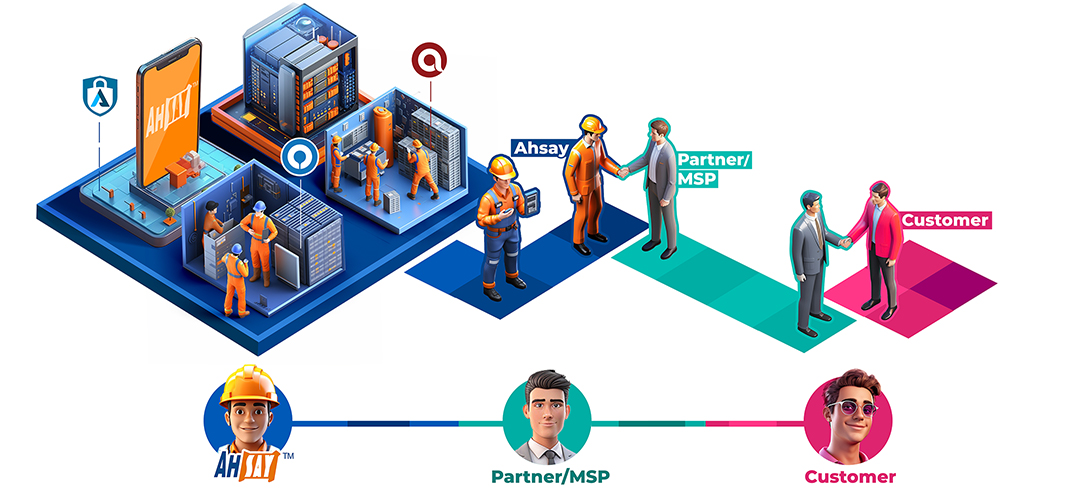
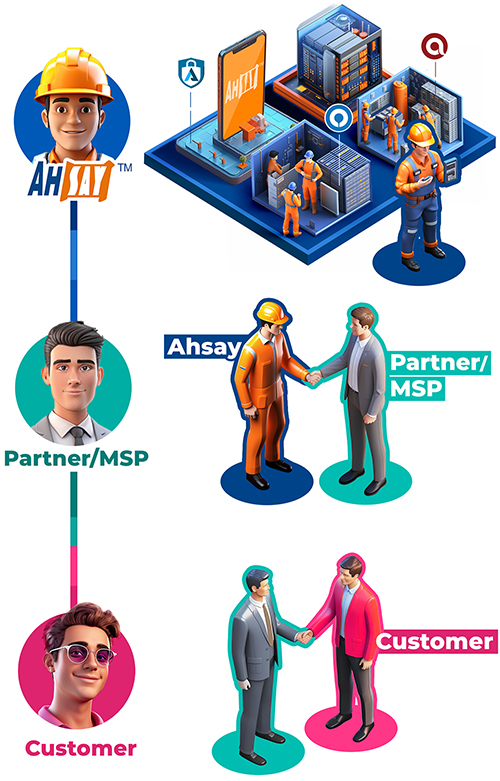
The benefits of AMBaaS include:
- No licenses fees, annual maintenance fees, or other charges.
- No hardware provisioning and maintenance. Taken care of by our team at Ahsay!
- No backup server installation and configuration. Taken care of by our team at Ahsay!
- No more backup server upgrades. Taken care of by our team at Ahsay!
- No storage provisioning. Option to use Ahsay Drive powered by Microsoft Azure.
- No advanced technical skills or extensive learning required. Focus your energies on growing your business.
Registration Form
Register now for a 15-day free trial. It only takes 2 minutes to complete! You can start your free trial straight away. Upon successful trial registration you will be provided with:
- Ahsay Managed Backup-as-a-Service Management Console to manage and review all backup activities
- Personalized unique URL (e.g. your-company.onahsay.com)
- 100GB Microsoft Azure Blob Storage (Ahsay Drive)
- Pre-configured backup account for testing purposes
 First Name:
First Name: Last Name:
Last Name: Email:
Email:(a real email to receive your login credentials)
 City:
City:
(where the management console reside)
 Personalized URL:
Personalized URL: .onahsay.com
(the URL of the management console)
 Ahsay Drive Region:
Ahsay Drive Region:
(the Azure region where your data reside)

Thank you for signing up to Ahsay Managed Backup-as-a-service 15-day free trial! An confirmation email, which contains the information on how to get started with your trial environment, has been sent to .
If you have entered an incorrect email, please reload this page and register again. If you need further assistance, please feel free to contact us.
Ahsay Backup Sofware (DIY) is designed for businesses or MSPs who require a versatile backup system to backup their business data and prefer to host their own backup infrastructure using their own facilities. The setup and deployment of Ahsay Backup Software (DIY) requires heavy technical knowledge and is not recommended for non-IT professionals. For first time trial users, please go for Ahsay Managed Backup-as-a-Service (AMBaaS) instead.
- AhsayCBS
- AhsayUBS
- AhsayPRD
- Ahsay Mobile
AhsayCBS (Ahsay Cloud Backup Suites) includes all software required to provide the features supported by Ahsay Backup Software (DIY). AhsayCBS provides a centralized management console to perform all administrative activities, e.g. create/delete backup accounts, manage backup storage, monitor backup & restore status, review backup reports, manage upgrade of backup client agents, and optionally configure backup data replication to another geographic region for additional redundancy etc. A 60 day free trial license is already included in both the downloadable installers and Docker images.
Download
AhsayCBS can be installed on all supported Windows or Linux servers. However, if you intend to setup a server solely for the purpose of running AhsayCBS backup server, it may be faster and much easier to deploy this solution using a Docker instead.
Version: 10.1.2 (16-Sep-2025)
AhsayCBS (Docker)
AhsayCBS can be deployed using Docker Desktop in Windows, Docker Engine in Linux environment, and on a QNAP NAS devices.
For step by step instructions, please refer to the articles:
How to install AhsayCBS using Docker on Windows?
How to install AhsayCBS using Docker on Linux?
How to install AhsayCBS using Docker on a QNAP NAS?
AhsayCBS images on Dockerhub: https://hub.docker.com/r/ahsay/cbs10/tags
The default username/password for AhsayCBS is system / system.
Release notes | Documents | Data sheets | Hotfix
Cautions to customers upgrading from previous versions:
If your license is not covered by valid maintenance, you are not entitled to upgrade to a newer release. Running AhsayCBS version which is released after your maintenance expiry date will cause your backup server to stop running. Please contact Ahsay Sales for more information.
Please refer to the Documents section for more information on how to install and get started with AhsayCBS. The following video demo will show you how to perform various basic configurations after the installation AhsayCBS.
AhsayCBS v10 is no longer supported on the AhsayUBS (Ahsay Universal Backup System) platform.
Please contact us if you are interested in upgrading your current AhsayUBS setup to AhsayCBS v10 or above.Ahsay Proxy Redirector (AhsayPRD) is no longer support on AhsayCBS v10.
For partners seeking a similar configuration, we recommend deploying AhsayCBS v10 or above on Docker in conjunction with advanced routing technology to achieve a similar setup.
Ahsay Mobile is free for Ahsay Backup users to backup photos, videos, audio and document files from Android and iOS devices to desktops/notebooks running Ahsay client backup agents, e.g. AhsayOBM or AhsayACB, using Wi-Fi connections. Since it makes use of unused hard disk space on your desktop/notebook, it doesn't require subscription to any cloud service for storage. It is faster, more secure and easy to use. Ahsay Mobile also includes an authentication tool which implements the time-based one-time password (TOTP) algorithm to improve security for AhsayCBS, AhsayOBM, and AhsayACB. Download Ahsay Mobile to protect your mobile data and keep hackers and ransomware out now!
Ahsay Mobile App
Version: 9.13.0 (16-Dec-2024)
Release notes | Documents | Getting Started with 2FA
Installation instructions:
-
Open Ahsay backup client agent, e.g. AhsayOBM or AhsayACB, from the desktop or notebook
-
Go to [Settings] -> [Mobile Backup] page and press the [Add or migrate device] button
-
Choose the [Add new device] option and press the [Next] button
-
Use the camera on your mobile/tablet to scan the QR code to download [Ahsay Mobile] app
-
After you have installed Ahsay Mobile app, use it the scan the same QR code to register your device
-
You can configure Ahsay Mobile app to backup photos, videos or documents
-
You can also configure Ahsay Mobile app to run a backup for you automatically every day from the [More] menu
-
The setup is complete
