Space Freeing Up
Click the User icon.

Click Backup Set from the left panel, then select Space Freeing Up under "Execute Job" drop down menu and click Run.
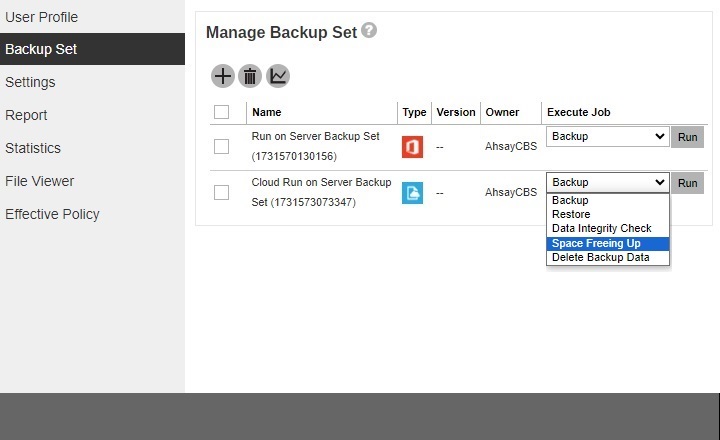
If the backup destination is immutable, space freeing up will not be allowed and this message will be displayed.
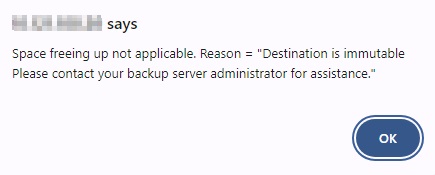
However, if deletion is enabled temporarily for the immutable backup destination, you will be asked to enter the passcode for 2FA and will let you proceed with the space freeing up.
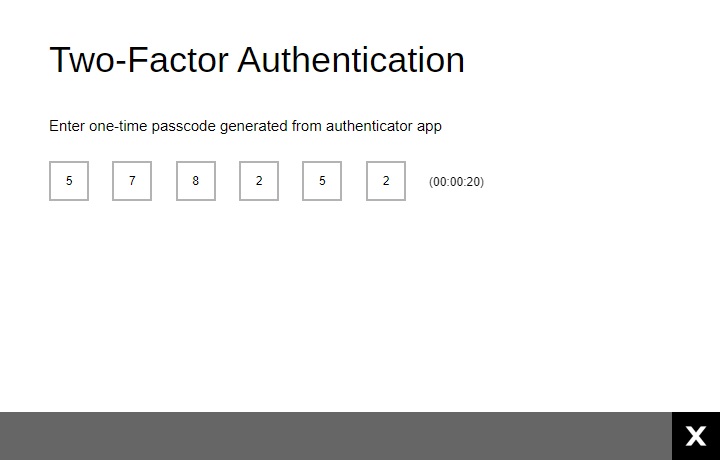
The backup user account must be setup with 2FA in order to perform space free up from immutable backup destination.
The passcode will only be required if 2FA is enabled for the user whether the backup destination is immutable or not. Otherwise, proceed to the next step.
You will see the status showing “Space Freeing Up is Running” when the space freeing up is in progress.
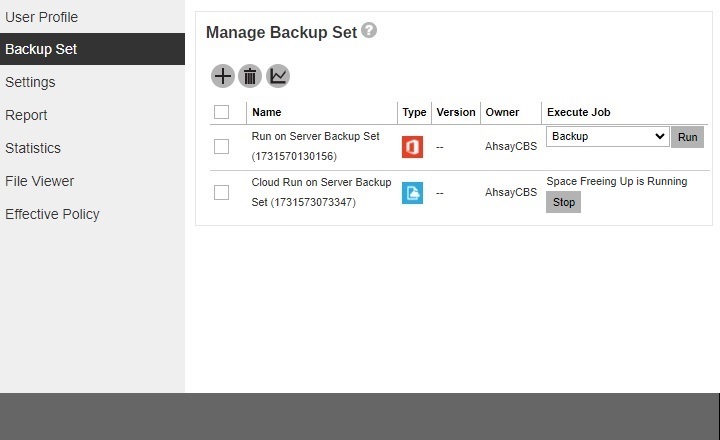

 FAQ
FAQ