File Backup and Restore
Module specific instructions for each type of Backup Set for AhsayACB. To navigate to the instructions of a specific module, please select from below:
- File
- Cloudfile
- Windows System
- Microsoft M365
Backup Process
To better help you understand what goes on during a backup process, here are the steps performed during a backup job:
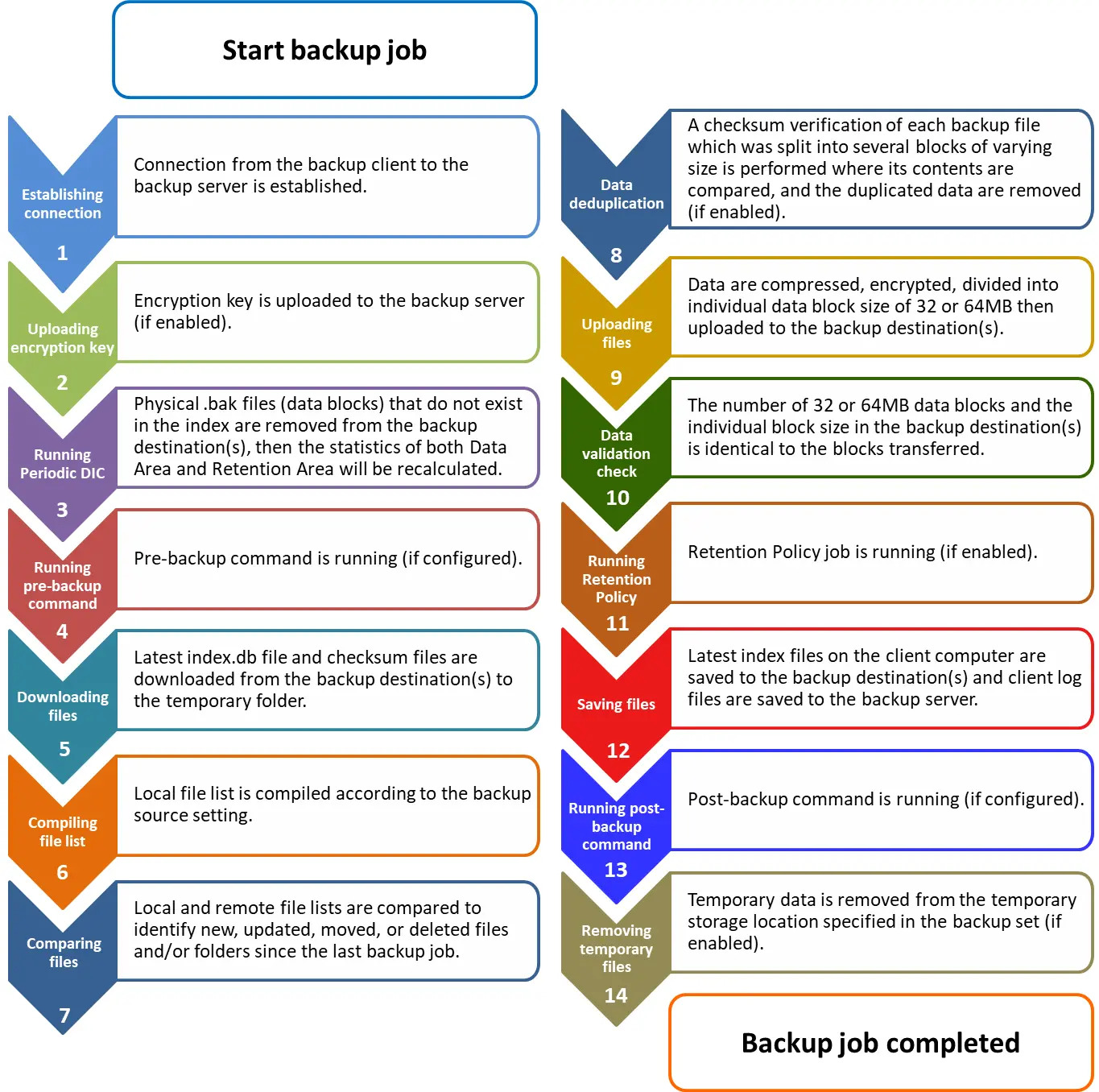
For an overview of the detailed process for Steps 3, 5, 10, and 12, please refer to the following:
- Periodic Data Integrity Check (PDIC) Process (Step 3)
- Backup Set Index Handling Process
- Data Validation Check Process (Step 10).
Periodic Data Integrity Check (PDIC)
The PDIC will run on the first backup job that falls on the corresponding day of the week from Monday to Friday.
To minimize the impact of the potential load of large number of PDIC jobs running at the same time on the AhsayCBS server, the schedule of a PDIC job for each backup set is automatically determined by the result of the following formula.
PDIC schedule = %BackupSetID% modulo 5
or
%BackupSetID% mod 5
The calculated result will map to the corresponding day of the week (i.e., from Monday to Friday).
| 0 | Monday |
| 1 | Tuesday |
| 2 | Wednesday |
| 3 | Thursday |
| 4 | Friday |
You cannot change the PDIC schedule.
Example:
Backup set ID: 1594627447932
Calculation: 1594627447932 mod 5 = 2
| 2 | Wednesday |
In this example:
- The PDIC will run on the first backup job that falls on Wednesday; or
- If there are no active backup job(s) running from Monday to Friday, then the PDIC will run on the next available backup job.
Although according to the PDIC formula for determining the schedule is %BackupSetID% mod 5, this schedule only applies if the previous PDIC job was actually run more than 7 days prior.
Under certain conditions, the PDIC may not run strictly according to this formula. For example:
- The PDIC job will run on the first backup job after upgrade to the latest client version from AhsayACB v6, v7, or pre-8.3.6.0 version.
- If backup jobs for a backup set are not run on a regular daily backup schedule (for example: on a weekly or monthly schedule), then the PDIC job will run if it detects that the previous PDIC job was run more than 7 days ago.
- Every time a Data Integrity Check (DIC) is run, the latest PDIC run date is reset, the next PDIC job will run after 7 days.
- The PDIC job will not run if there are no files in both the data and Retention Areas. For example: a newly created backup set with no backup job history or a backup set where all the data has been deleted using the Delete Backup Data feature.
- The PDIC job will not run on a backup set that contains any data which still in v6 format. It will only run if all v6 data format on a backup set has undergone data migration to v8 block format.
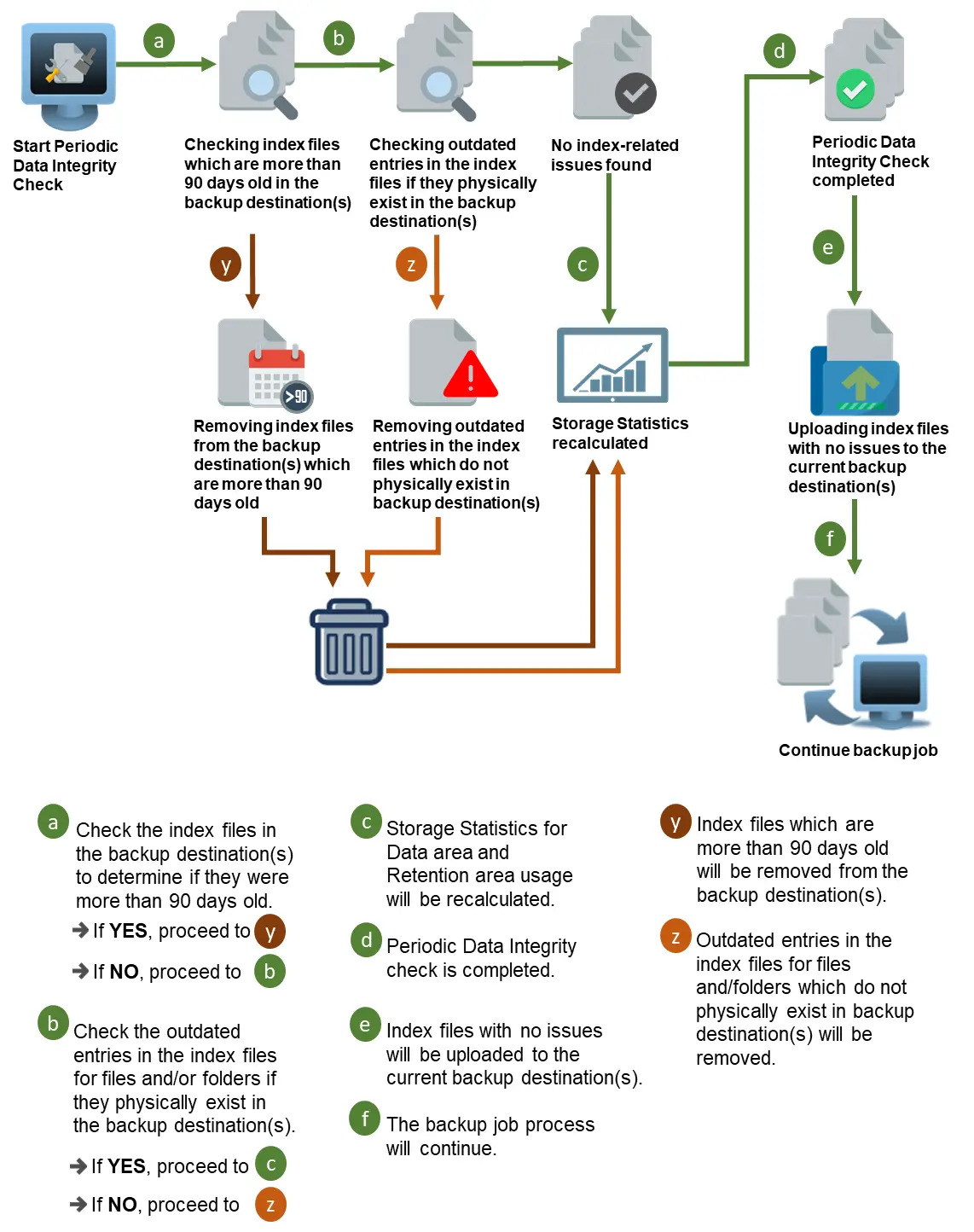
Backup Set Index Handling Process
To minimize the possibility of index related issues affecting backups, each time index files are downloaded from and uploaded to backup destination(s), the file size, last modified date, and checksum is verified to ensure index file integrity.
Start Backup Job
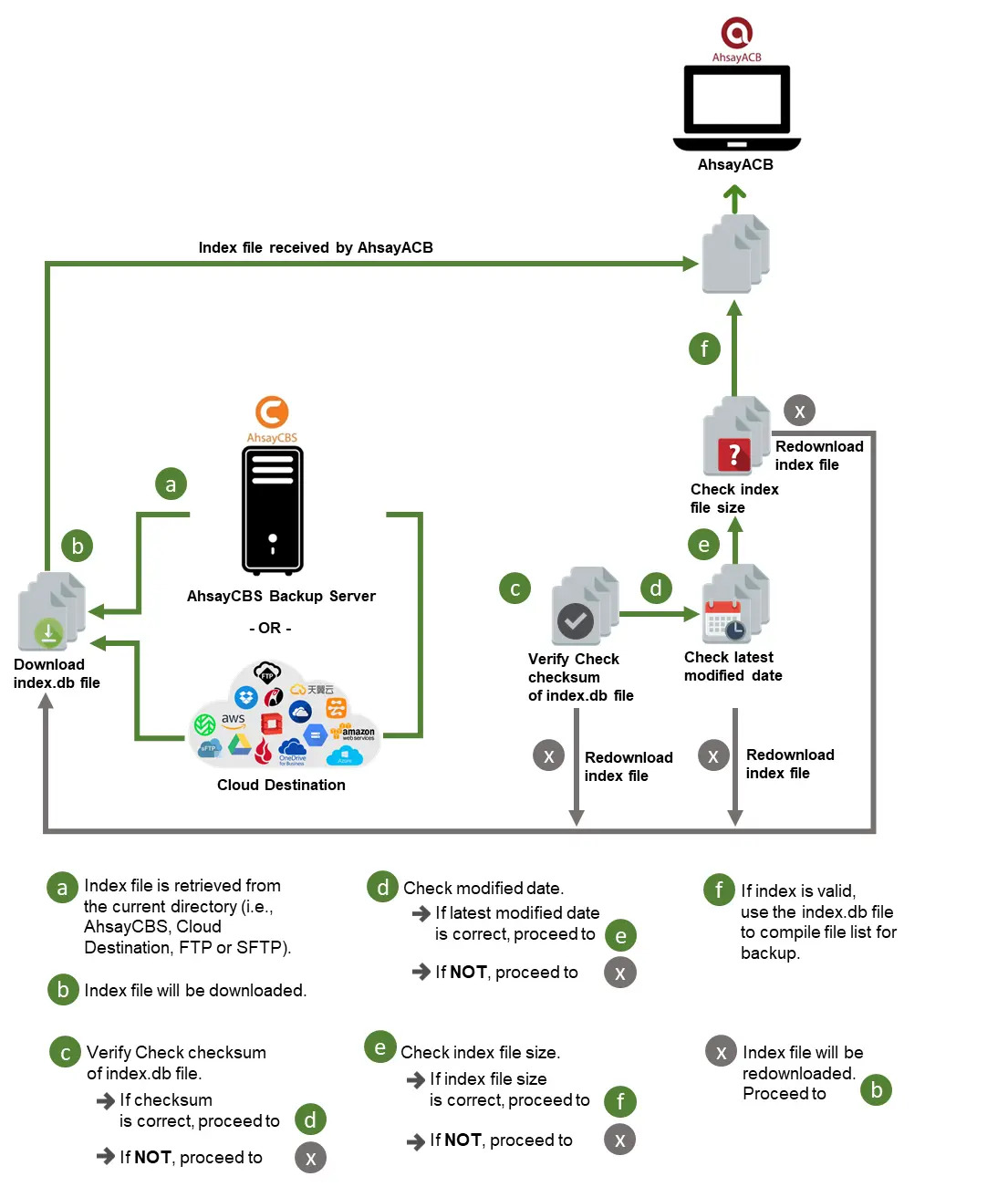
Completed Backup Job
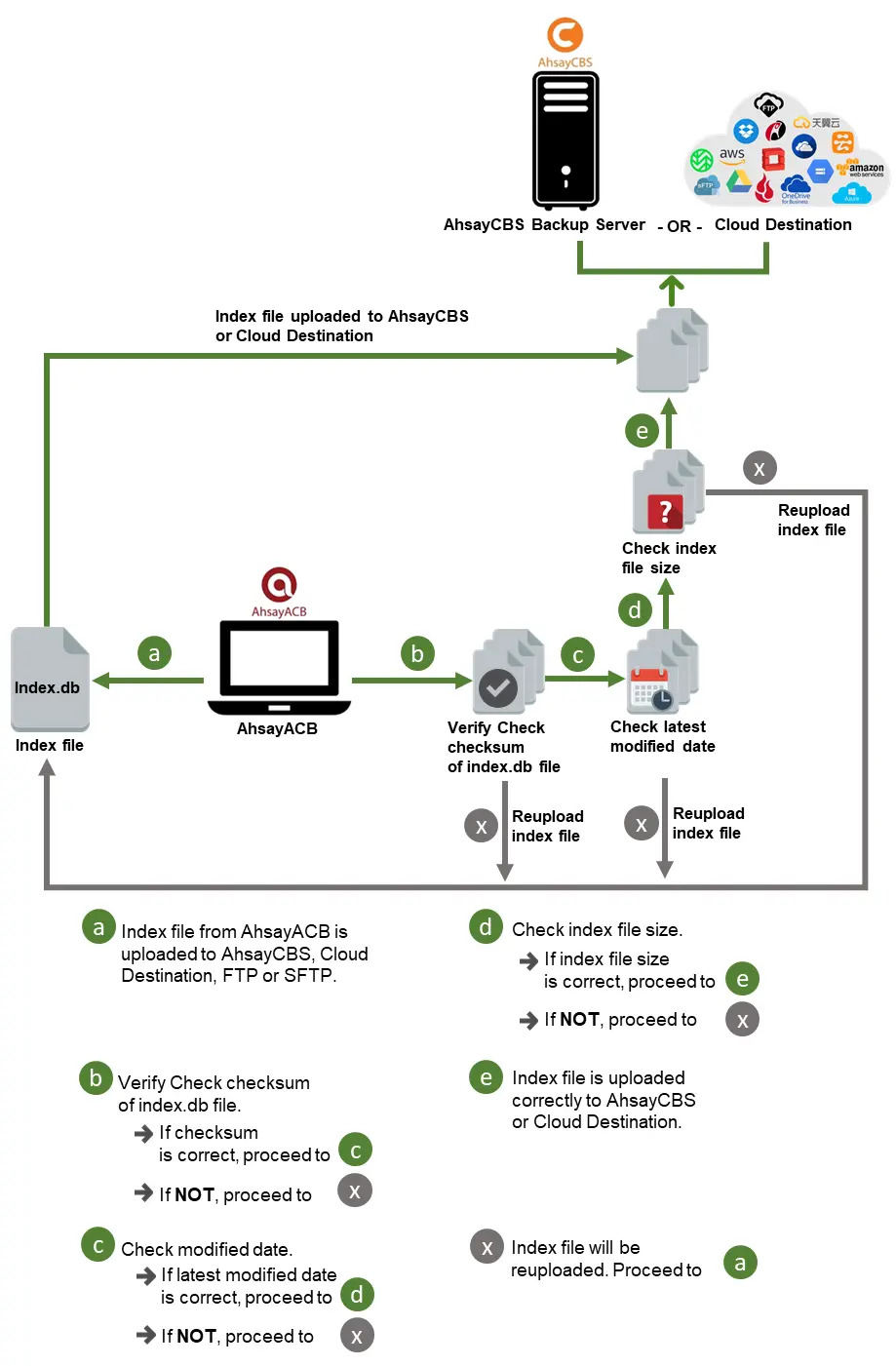
Data Validation Check Process
As an additional measure to ensure that all files transferred to the backup destination(s) are received and saved correctly, both the number of 32 or 64 MB data block files and the size of each block file are checked again after the files are transferred.
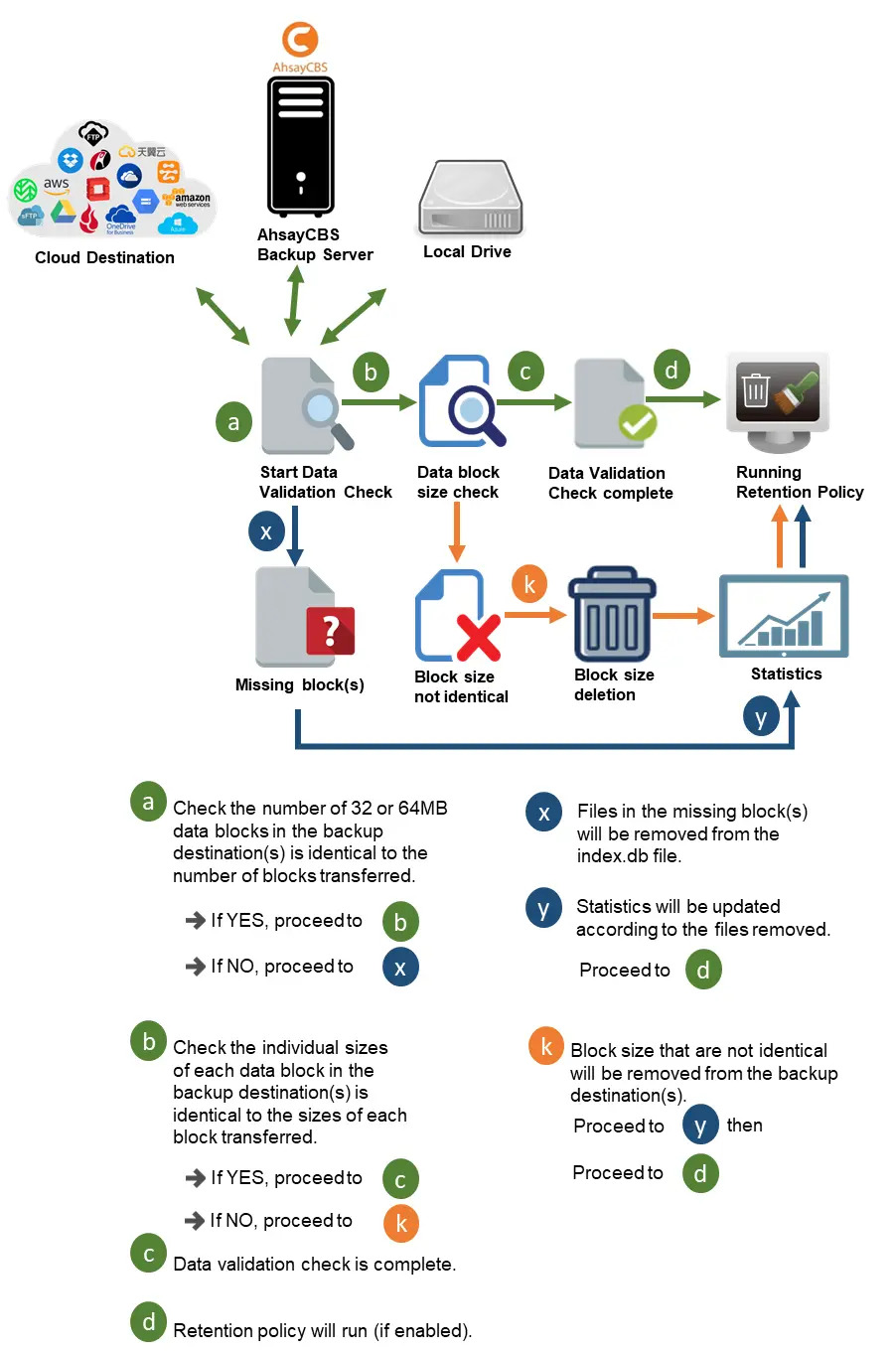

 AhsayCBS
AhsayCBS