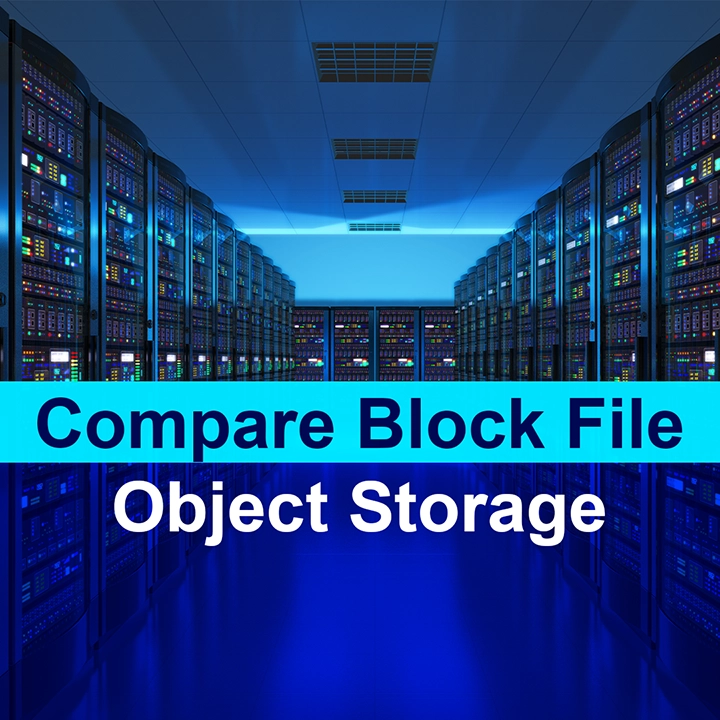Source: TechTarget
File, block and object storage are popular storage types, both in the cloud and on premises. They all have benefits but also some clear drawbacks that admins need to consider.
In comparing file vs. block vs. object storage, explore their unique characteristics and choose the appropriate one based on use.
Block storage
Block storage works by organizing storage media into a series of equally sized storage blocks. These blocks can be anywhere from a few kilobytes to a few megabytes in size, depending on the storage hardware.
Block storage enables precise control over the disk storage location. As a result, it is ideal for databases and other applications that require fine-grained control over storage operations. Some VM instances and high-performance computing environments can also benefit from using block storage.
Many modern file systems, such as NT file systems (NTFS), work by overlaying a file system on top of block storage. As a result, many backup applications rely on changed block tracking. As the name implies, changed block tracking works by backing up newly created or recently modified storage blocks, as opposed to backing up data at the file level.
On the negative side, block storage has limited support for metadata storage. It also has inefficiencies stemming from the way that the file system interacts with the storage media and the potential for file fragmentation.
File storage
At its simplest, file storage refers to a system used to organize data into a collection of files and folders. File storage and block storage have some overlap since file systems are often attached to underlying block storage. However, some applications can use block storage directly, without the need for file systems.
While some file storage environments are solely for local use, modern file storage systems are typically network accessible. Windows environments, for example, allow network file storage access through the SMB protocol. Similarly, Linux environments use the NFS protocol. In contrast, a system or application that needs to access block storage directly, as opposed to using a file system, uses a lower-level protocol such as iSCSI or Fibre Channel.
File storage is familiar and easy to use. It is also versatile, it's compatible with a wide range of OSes, and it supports shared access to files.
Performance and lack of scalability are potential disadvantages. Performance bottlenecks tend to occur when reading or writing large files or in situations in which multiple users generate large numbers of IOPS. Additionally, file storage can be difficult to properly secure.
Object storage
On the surface, object storage appears to be similar to file storage since both are used to store files and folders. Object storage works differently, however.
Object storage is a nonhierarchical storage environment that stores files and folders as objects. These objects are referenced by a unique identifier, making it possible for an object storage system to scale to accommodate a nearly limitless number of objects. Each object is self-contained, meaning that a file, its metadata and the object storage identifier are all stored as a part of the object.
The main advantage of using object storage is its scalability. Other advantages include rich metadata support and the ease of creating redundant data copies, which can help with data durability and data access across regions.
Users can't access data directly but must access it through an API, typically using the HTTPS protocol. It can be difficult to migrate data from object storage to other storage types. In addition, there is often a cost associated with accessing cloud-based object storage.
Key differences between block vs. file vs. object storage
Storage access is different among the three types. Access object storage programmatically through API calls. Generally, access file storage through a file share, using protocols such as SMB or NFS. Directly access block storage with iSCSI or Fibre Channel.
The amount of metadata that users can store is a key difference in comparing block vs. file vs. object storage. Object storage can store as much metadata as needed. File storage and block storage have limited metadata storage capabilities.
The storage types vary based on their performance characteristics. Block storage tends to have the lowest latency and least overhead. File storage is often based on block storage, but the file system and access protocols add additional overhead that weakens performance. Object storage can easily scale to meet performance demands, but latency can worsen it.
Data redundancy is also different. Block storage and file storage support redundancy through technologies such as RAID or erasure coding. Object storage includes built-in redundancy features and makes it easy for organizations to replicate their data to other regions.
Which one should I use?
It's best to align storage type selection to workload requirements.
Object storage is best for situations in which massive scalability is important. Block storage is best for databases or other applications that require direct storage access. File storage is ideal for easy storage of unstructured data.
Ahsay comment
No matter which storage you use. You can back up your own storage at a minimized cost to have excellent protection with Ahsay.