Terminate Unresponsive Run on Server Backup Jobs
Article ID
Product Version
Operating System
Description
Solution
In situations where a Run on Server backup job encounters errors/warnings, becomes unresponsive or appears to be "stuck", or even crashes; the following methods can be used to terminate the problematic backup job.
Terminate a Run on Server backup job in this order:
Use the Stop button in AhsayCBS.
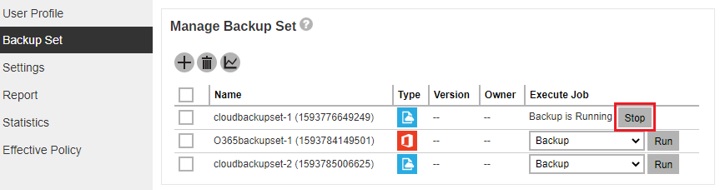 This will only work for manually triggered backup job.
This will only work for manually triggered backup job.Create an empty "stop" file in %USER_HOME%/%user%/ipc/BackupSet/%backup set ID%/ if "running" is found.
In AhsayCBS for Windows:
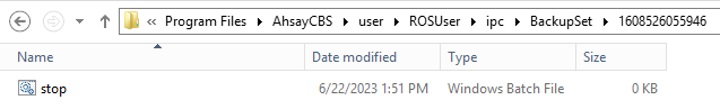
In AhsayCBS for Linux/FreeBSD:
# touch /usr/local/cbs/user/ROSUser/ipc/BackupSet/1593753612991/stopIn AhsayUBS
# touch /ubs/mnt/esfmfw/obsr/system/obsr/user/jbl/ipc/BackupSet/1594198116726/stopUse the Windows Task Manager to end task or kill in Linux.
In AhsayCBS for Windows:
Go to the Windows Task Manager, select the backup job (java.exe) that you want to stop and click End Task.
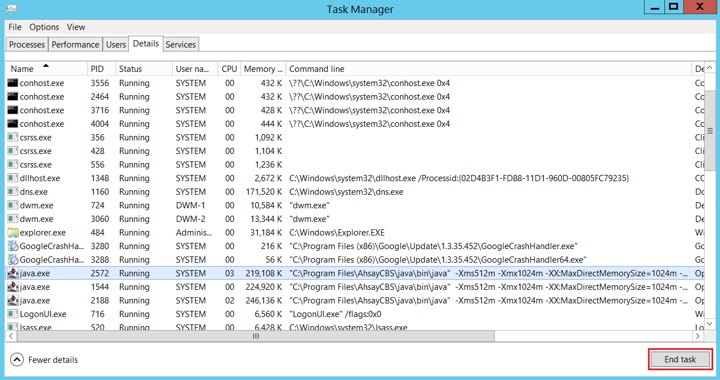
In AhsayCBS for Linux:
Type ps -aux|grep java. Locate the process ID of the backup job (%java home% -Xms%xms% - Xmx%xmx% -XX:MaxDirectMemorySize=1024) that you want to stop. Then use the kill command.
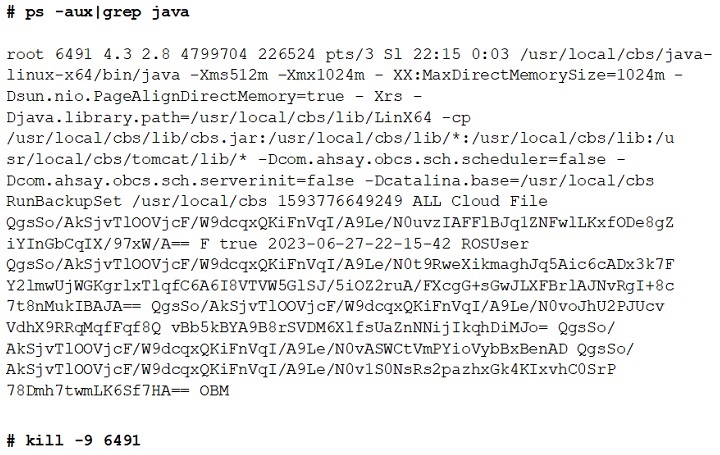
In AhsayCBS for FreeBSD:
Use the ps -aux|grep java command to locate the process ID of the backup job (%java home% -Xms%xms% - Xmx%xmx% -XX:MaxDirectMemorySize=1024) that you want to stop. Check the details of the Run on Server backup Java process to make sure that you are terminating the correct backup job by using the procstat –c [process ID] command. Then use the kill command.
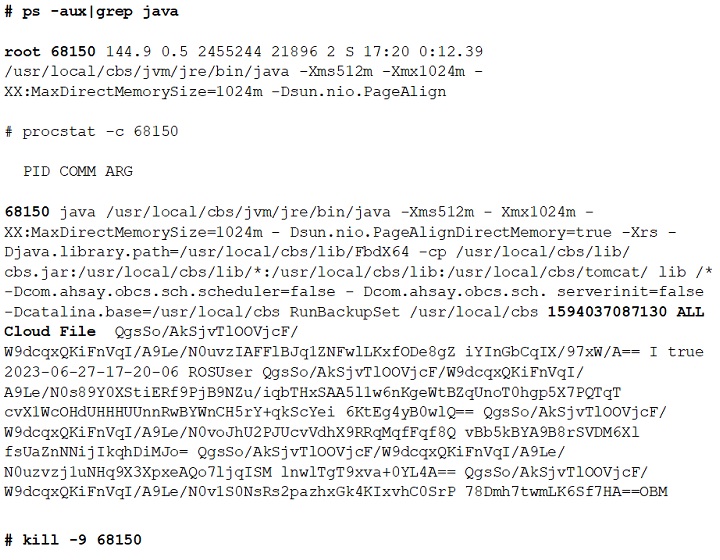

 AhsayCBS (DIY)
AhsayCBS (DIY)