How to run CRC check for legacy v6 backupset or CLI client
Product Version
Operating System
Description
After upgrading the backup server from version 6 to 7.5.0.0 or above, how do I run a Cyclic Redundancy Check (CRC) for legacy backup set that was created in version 6, or for backup client application installed on operating system without Graphical User Interface (GUI)?
Solution
To perform a Cyclic Redundancy Check (CRC) for a backup set, you can use the RunSingleUserRebuild.do API with the "CheckCrc" option enabled:
Parameters of RunSingleUserRebuild.do:
| Key | Type | Description |
| SysUser | String | Username of AhsayCBS system account with Admin or API Role (mandatory field) |
| SysPwd | String | Password of AhsayCBS system account with Admin or API Role (mandatory field) |
| LoginName | String | Username of the corresponding backup account (mandatory field) |
| Owner | String | Owner of the corresponding backup account |
| BackupSetID | String | Backup set ID of the corresponding backup set to be rebuild |
| CheckCRC | Boolean | Enable or disable Cyclic Redundancy Check |
Example API call:
http://cbs_hostname/obs/api/json/RunSingleUserRebuild.do
{
"SysUser":"system",
"SysPwd":"system",
"LoginName":"username",
"BackupSetID":"1449711651766",
"CheckCrc":"Y"
}
Administrator can uses application such as the WizTools.org RESTClient (this is a 3rd party tool used as an example, you can use any other application as desired) to test on the above API call:
- Start the RESTClient by executing the downloaded jar file.
Select POST as the HTTP method.
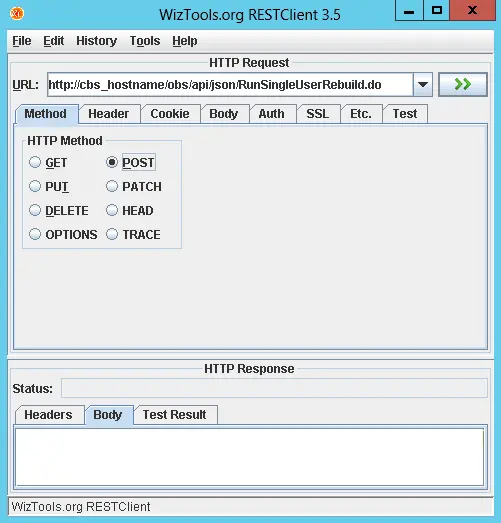
- Select the Body tab, then click the drop down menu just under it and choose String body.
For the URL field, enter the following:
http://cbs_hostname/obs/api/json/RunSingleUserRebuild.doWhere cbs_hostname is the hostname or IP address of your AhsayCBS server.
For the String body, enter the following:
{ "SysUser":"system", "SysPwd":"system", "LoginName":"username", "BackupSetID":"1449711651766", "CheckCrc":"Y" }Where 'system' and 'system' is the login credentials of an AhsayCBS admin account with Admin or API role, 'username' is the login name of the corresponding backup account, '1449711651766' is the ID of the backup set to be rebuild, with CRC enabled.
Click on the 'Go' button beside the URL.
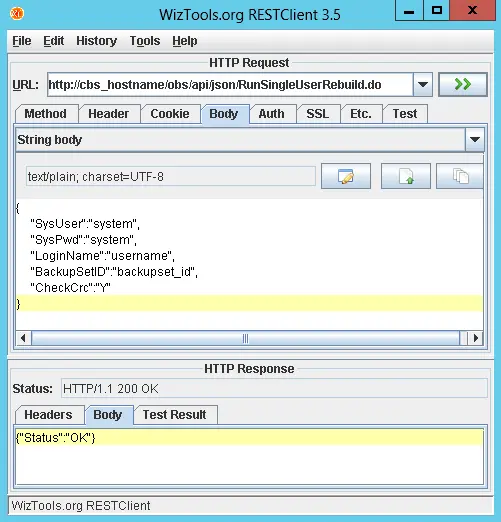
The RunSingleUserRebuild.do will return status as 'OK' if the CRD job is started successfully. Now, to check on the progress of a CRC job, login to AhsayCBS console, select [Backup / Restore Logs]:

Select [Activities Log], when the rebuild job is started the following log entry can be found:
| Timestamp | Login Name | Owner | Type | Message |
| ... | ... | ... | ... | |
| YYYY-MM-DD hh:mm:ss | username | RoutineJobInfo | Rebuild-username Starting single user rebuild |
When the rebuild job is completed, the following log entry can be found:
| Timestamp | Login Name | Owner | Type | Message |
| ... | ... | ... | ... | |
| YYYY-MM-DD hh:mm:ss | username | RoutineJobInfo | Rebuild-username [SingleBackupSetRebuild] Finished single backup set rebuild. User='username' Owner='' Backup Set='BackupSet(backupset_id)' DataSize(compressed)=size DataSize=size DataFileNo=number RetentionSize(compressed)=size RetentionSize=size RetentionFileNo=number |
A Cyclic Redundancy Check can only be started when there is no backup job running (of the corresponding backup set), and vice versa.
The time taken to complete the CRC job depends on number of factors such as the number of files / folders in the backup set(s), the number of backup sets, the hardware specifications of your AhsayCBS server such as the disk I/O and CPU performance, and if there are other resource intensive jobs running.

 AhsayCBS (DIY)
AhsayCBS (DIY)