How to repair an AhsayUBS volume after damage
July 17, 2025
Expanding an AhsayUBS volume is not supported as it will cause some of the volume information to be removed which will result in some mount points such as “/tmp” to not mount properly. As a result the AhsayCBS service will no longer startup.
See error that will be encountered below once you try to access AhsayCBS.
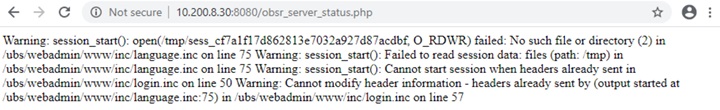
The following instructions will allow the repair of the damaged volume and resolve the missing volume label and failed mount point issue.
Check the pool ID.
ahsayubs:~# zpool status pool: eslsfxDA5CB17E state: ONLINE scan: scrube repaired 0 in 0h0m with 0 errors o Wed Mar 9 00:00:39 2022 config: NAME STATE READ WRITE CKSUM eslsfwxDA5CB17E ONLINE 0 0 0 da0p10 ONLINE 0 0 0 logs label/DA5CB17Exd00p07 ONLINE 0 0 0Check the status.
ahsayubs:~# glabel status Name Status Components label/DA5CB17Exd00p00 N/A da0p1 label/DA5CB17Exd00p01 N/A da0p2 label/DA5CB17Exd00p02 N/A da0p3 label/DA5CB17Exd00p07 N/A da0p8 ufs/DA5CB17Exesosfw N/A mirror/DA5CB17Exesosfw ufs/DA5CB17Exesfmfw N/A mirror/DACB17ExesfmfwUnmount the disk pool for label updates.
ahsayubs: :~# zpool export eslsfwxDA5CB17ECreate label.
ahsayubs:~#glabel create DA5CB17Exd00p09 da0p10Refer to your normal AhsayUBS to know the correct naming format. In our example, the naming format is "DA5CB17Exd00p". So DA5CB17Exd00p09 da0p10 was used to create the label.Check the changes made.
ahsayubs:~#glabel status Name Status Components label/DA5CB17Exd00p00 N/A da0p1 label/DA5CB17Exd00p01 N/A da0p2 label/DA5CB17Exd00p02 N/A da0p3 label/DA5CB17Exd00p07 N/A da0p8 ufs/DA5CB17Exesosfw N/A mirror/DA5CB17Exesosfw ufs/DA5CB17Exesfmfw N/A mirror/DA5CB17Exesfmfw label/DA5CB17Exd00p09 N/A da0p10Remount the disk pool.
ahsayubs:~# zpool import eslsfwxDA5CB17E -d /dev/labelCheck the changes.
ahsayubs:~# zpool status pool: eslsfwxDA5CB17E state: ONLINE scan: scrub repaired 0 in 0h0m with 0 errors on Wed Mar 9 00:00:39 2022 config: NAME STATE READ WRITE CKSUM eslsfwxDA5CB17E ONLINE 0 0 0 label/DA5CB17Exd00p09 ONLINE 0 0 0 logs label/DA5CB17Exd00p07 ONLINE 0 0 0Manually mount the disk.
ahsayubs:~# zfs set mountpoint=/ubs/mnt/eslsfw eslsfwxDA5CB17EConfirm if the disk is mounted.
ahsayubs:~# zfs get mountpoint NAME PROPERTY VALUE SOURCE eslsfwxDA5CB17E mountpoint /ubs/mnt/eslsfw localRestart AhsayUBS and manually start AhsayCBS and NFS services.
- If the AhsayUBS machine has more than one partition, repeat steps 7 to 10 to map the other mounted point(s). Keep repeating this until all the mount point(s) for each partition is mounted.
- It is advisable to migrate to another disk to have a larger storage instead of expanding the current disk. For instructions on how to migrate for additional storage, please refer to Additional User Storage Migration.

 AhsayCBS
AhsayCBS