AhsayUBS Firmware New Installation
After booting up from the installer device, the main menu will be shown.
Select 1 to start the new installation of the AhsayUBS Firmware.
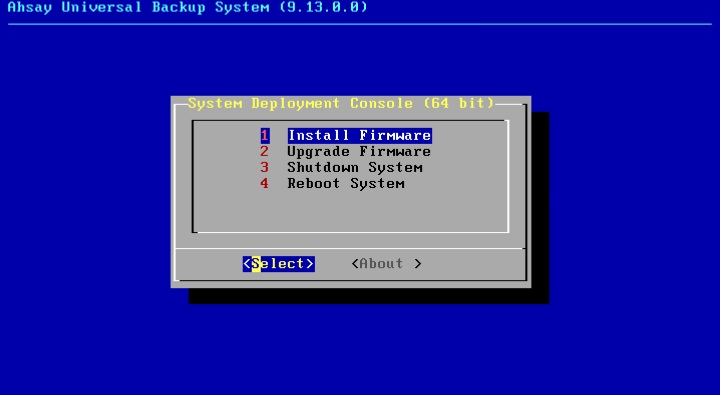
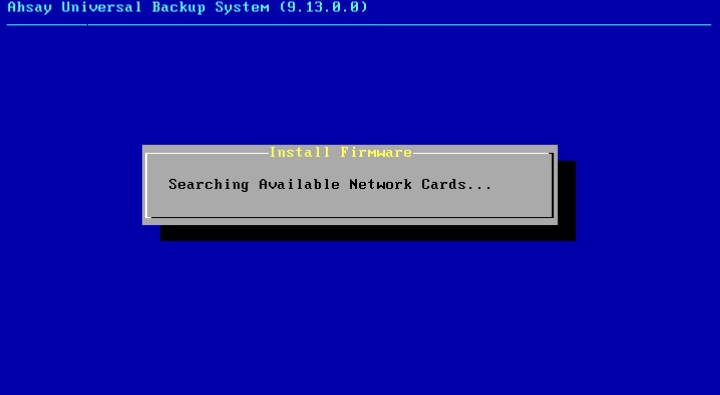
A warning message will be shown on the screen.
Select Yes if there is no data on the disk(s) or the data can be destroyed. Otherwise, select No to abort the installation process.
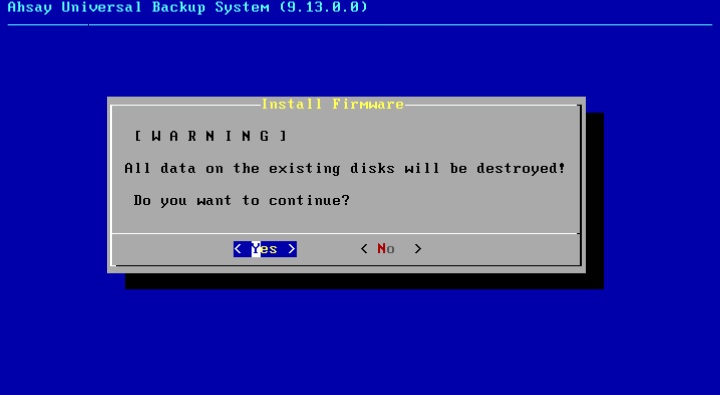
If your system has multiple hard disks, you will be presented with preferred storage type. If you are running on hard disk or hardware RAID with one volume presented, this screen may not be shown.
Select the file system type for the file system LSFW and press the Enter key to continue.
- zfs-stripe = RAID0 (data loss if any one drive failure)
- zfs-mirror = RAID1 (data loss if more than one drive failure)
- zfs-parity = RAIDZ (data loss if more than one drive failure)
The file system LSFW will store the user data and the backup snapshots of AhsayCBS. For data redundancy purposes, it is highly recommended to configure this partition as a zfsparity volume.
Select Yes to add swap partition(s) or choose No to skip this step.
Swap Partitions act as the virtual memory in the system. If there is not enough physical memory in the machine, the data will be swapped to the swap partition to store it temporarily.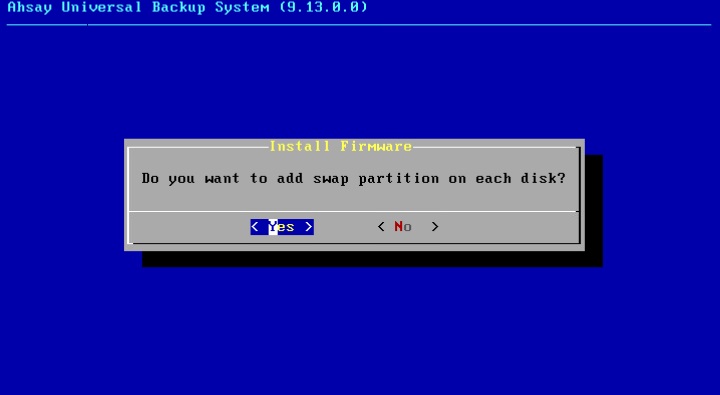
It is strongly recommended to create a swap partition for AhsayUBS. As a rule of thumb, the swap partition should be about double the size of physical memory (RAM). Systems with minimal RAM may perform better with more swap. Configuring too little swap can lead to inefficiencies in the VM page scanning code and might create issues later if more memory is added.
For more details, refer to the FreeBSD Guide on Designing the Partition Layout.If you choose to create a swap partition in step 4, you will be asked to enter the size of the swap partition.
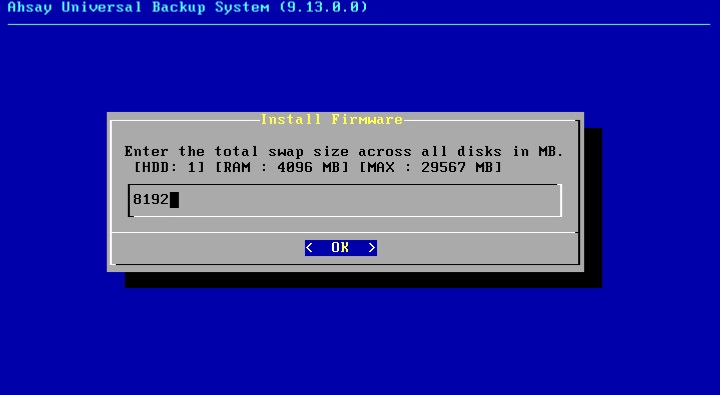 The total swap file size should be at least double the size of the physical memory installed on the AhsayUBS machine.
The total swap file size should be at least double the size of the physical memory installed on the AhsayUBS machine.After inputting the swap file size, a summary of the settings for the storage configuration will be shown.
Select Yes to accept these settings and continue with the installation, select No if you would like to make any changes to the current configuration.
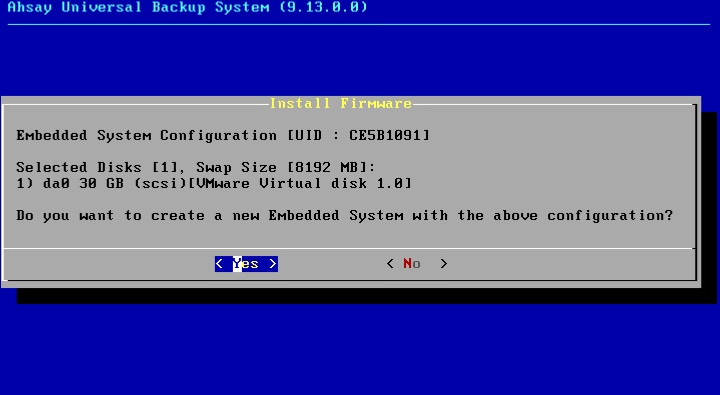
Once the settings have been confirmed, the file system will be configured.
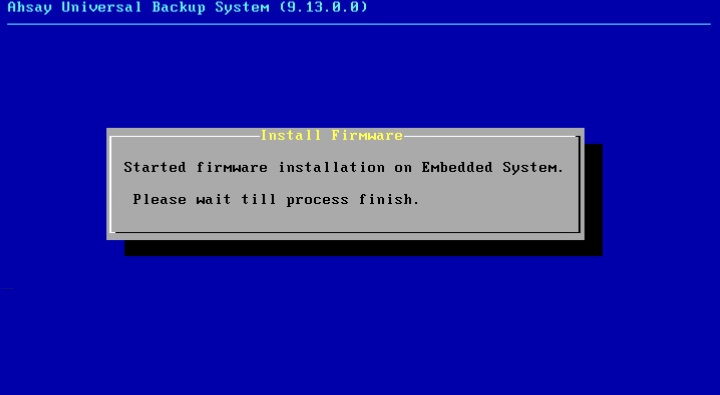
AhsayUBS Firmware is now installed on the target machine.
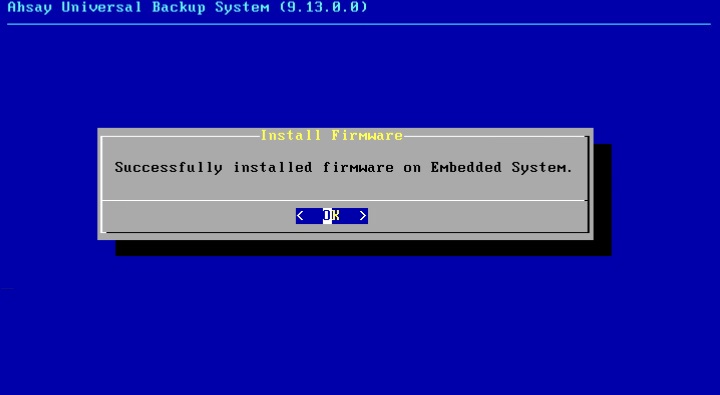
Remove the installation media and press OK. Then select option 4 to restart AhsayUBS.

After the system has restarted, logon to AhsayUBS using these default credentials:
- User ID: admin
- Password: ahsayubs
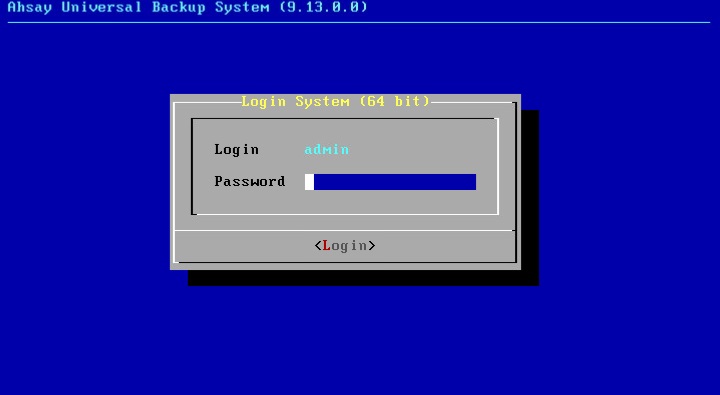
- Please refer to Post-Installation to complete the installation.

 AhsayCBS
AhsayCBS