Decrypt Backup Data Overview for AhsayACB
December 16, 2025
Decrypt Backup Data
This feature is used to restore raw data by using the data encryption key that was set for the backup set.
Performing Backup Data Decryption
Click the Browse button to locate the path of the backup set ID / blocks folder.
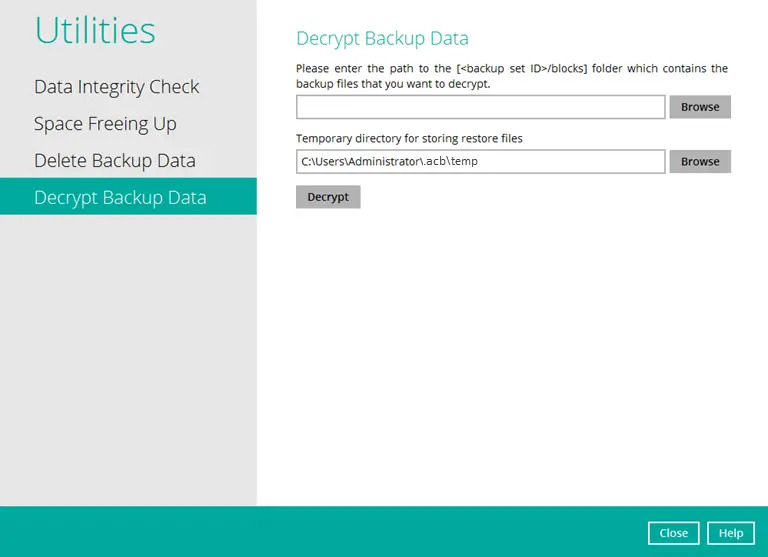
-
Click Browse button to re-select the temporary folder for the decrypt process. Then click the Decrypt button to begin.
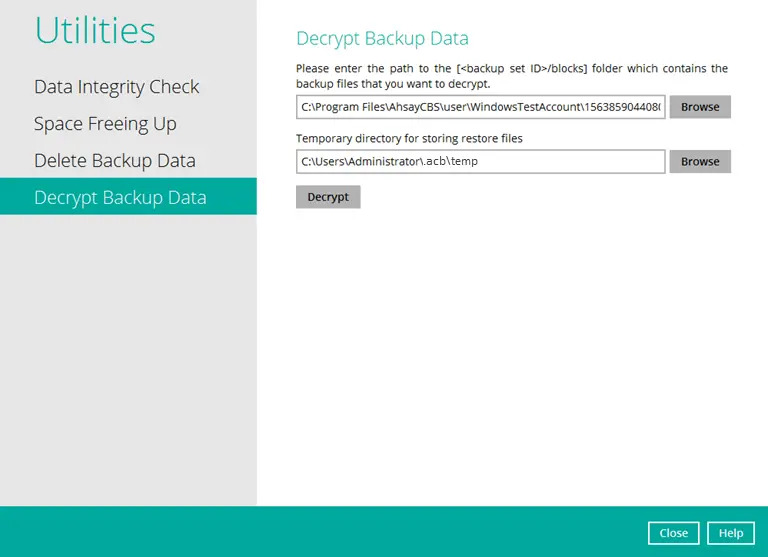
-
Select files to be decrypted.
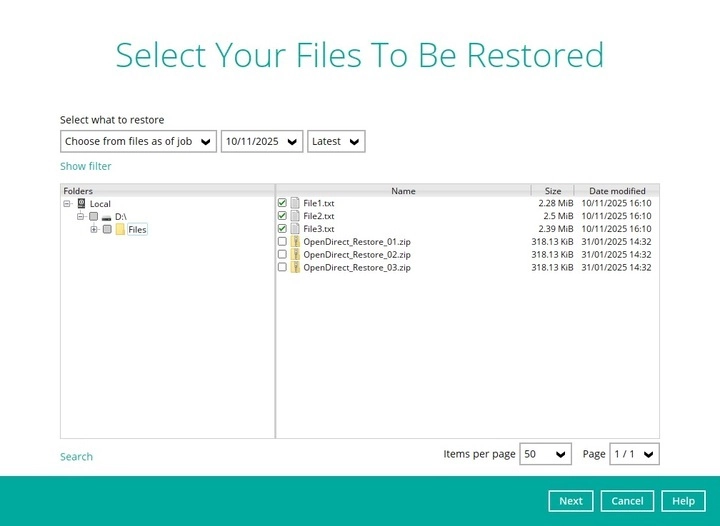
-
Choose the location where decrypted files will be restored to then click Restore.
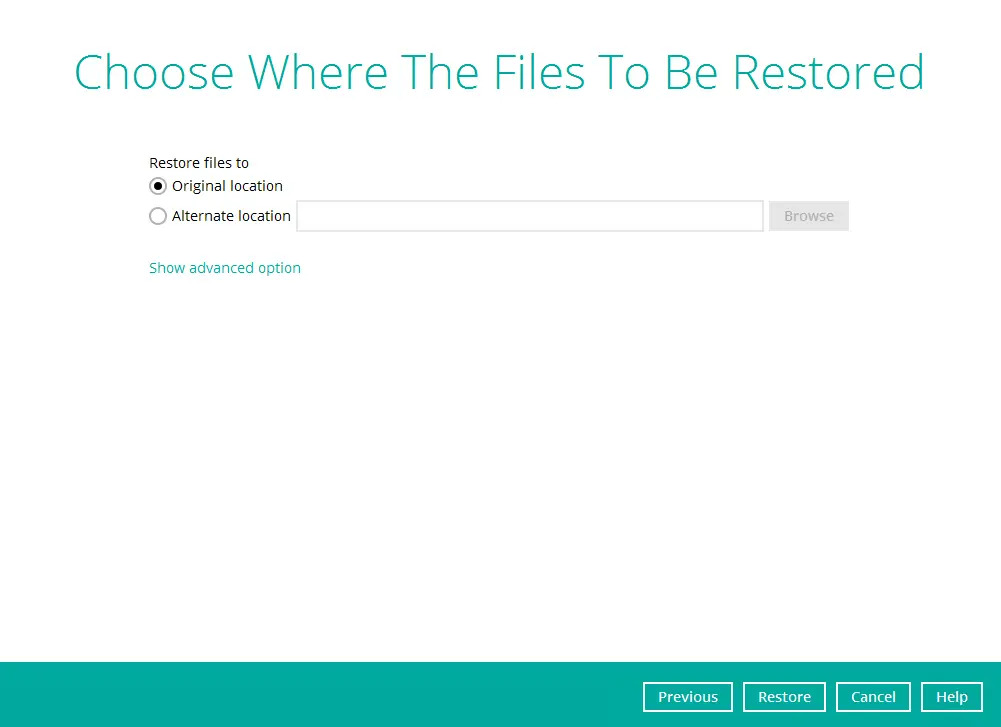
-
The status will be shown once completed.
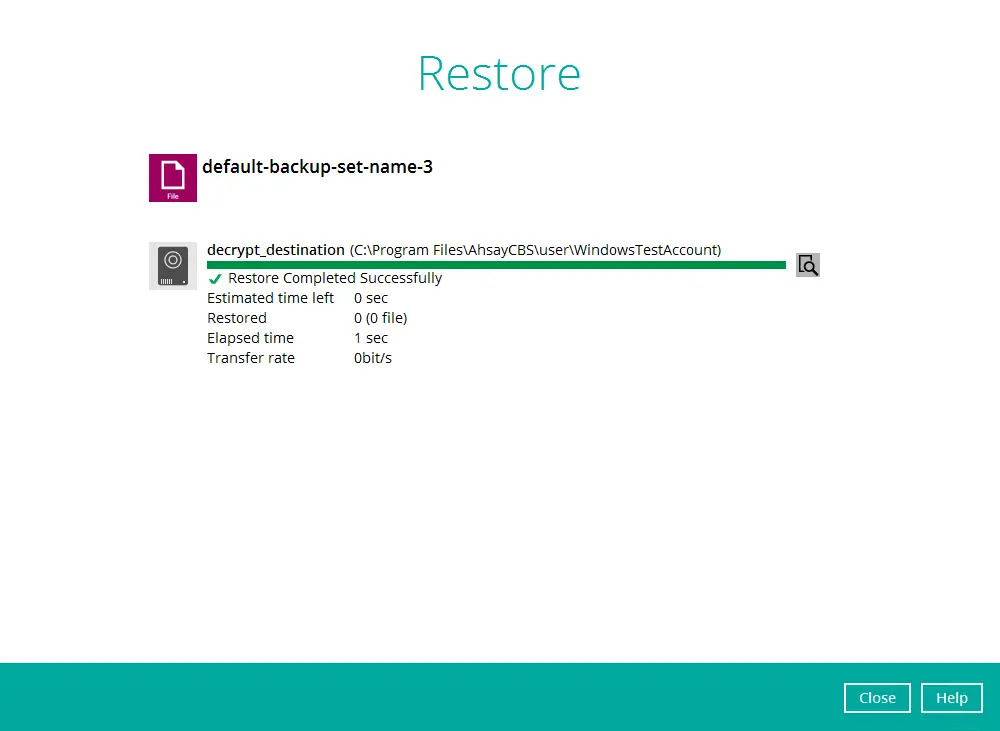

 AhsayCBS
AhsayCBS