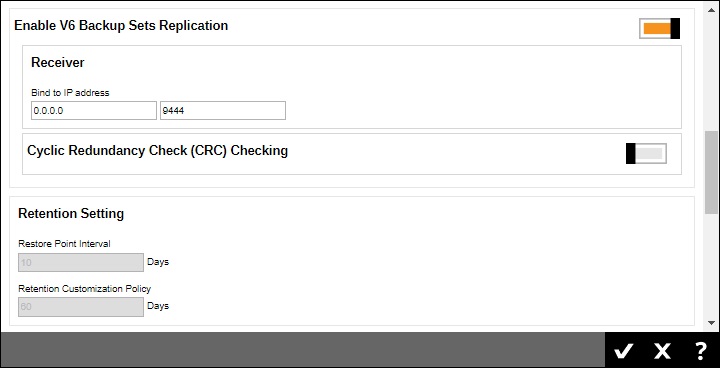Article ID
Last Reviewed Date
Product Version
Operating System
Symptom
The following error is displayed on the AhsayCBS web console when enabling replication to another AhsayCBS server:
"Failed to mkdirs, path: settings, (com.ahsay.afc.cloud.d: [RpsManager.list] Failed to list path: . Reason: Precondition Failed)"
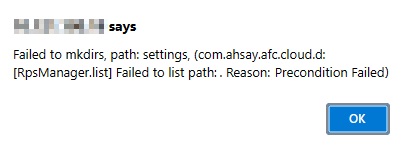
Cause
This issue can be caused by one of the following reasons:
- The Receiver was not created on the AhsayCBS (receiver) server.
- The Receiver on the AhsayCBS (receiver) server is not enabled.
- The Replication User login credentials entered on the AhsayCBS (sender) server are incorrect.
- The port number for Replicate v6 backup sets to v7 or above server setting on the AhsayCBS (sender) server is incorrect.
- The Enable V6 Backup Sets Replication setting is not enabled on the AhsayCBS (receiver) server.
- There is a license related issue in the AhsayCBS (receiver) server, i.e. License 1012 error, evaluation key expired.
Resolution
To resolve issue 1:
- Login to the AhsayCBS (receiver) server web console.
-
Under Replication, select Accepting Data > Receiver > Manage Receiver to create a receiver.
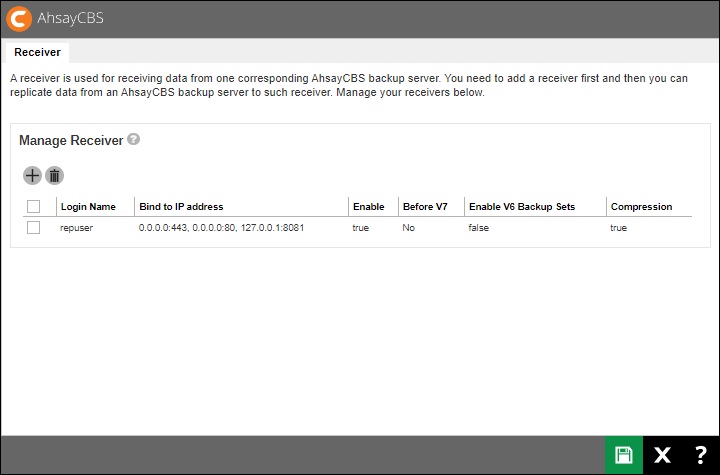
To resolve issue 2:
- Login to the AhsayCBS (receiver) server web console.
- Under Replication, select Accepting Data > Receiver > Manage Receiver, select the corresponding receiver.
-
Tick the Enable Replication checkbox then save.
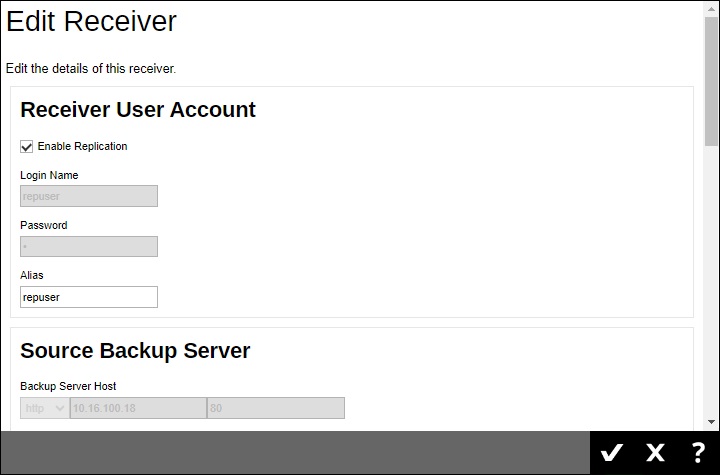
To resolve issue 3:
- Login to the AhsayCBS (sender) server web console.
- Under Replication, select Sending Data.
- Disable then re-enable Replication backed up data to another server or predefined cloud storage.
-
Re-enter the correct login credentials under Replicate User Name and Replicate User Password then save.
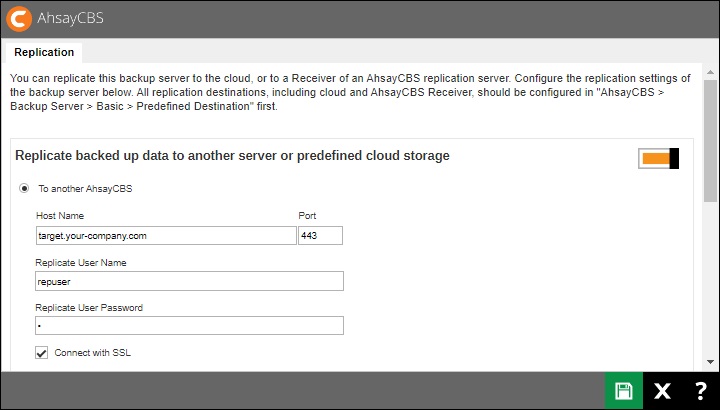
To resolve issue 4:
- Login to the AhsayCBS (sender) server web console.
- Under Replication, select Sending Data.
- Disable then re-enable Replication backed up data to another server or predefined cloud storage.
-
Confirm that the Port (SSL) setting under Replicate v6 backup sets to v7 server is correct, then save.
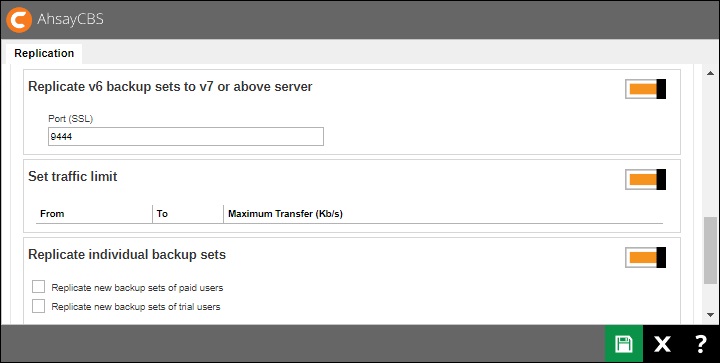
To resolve issue 5:
- Login to the AhsayCBS (receiver) server web console.
- Under Replication, select Accepting Data > Receiver > Manage Receiver, select the corresponding receiver.
-
Confirm that the Bind to IP address setting (e.g. port and IP address) under Enable V6 Backup Sets Replication is correct, then save.